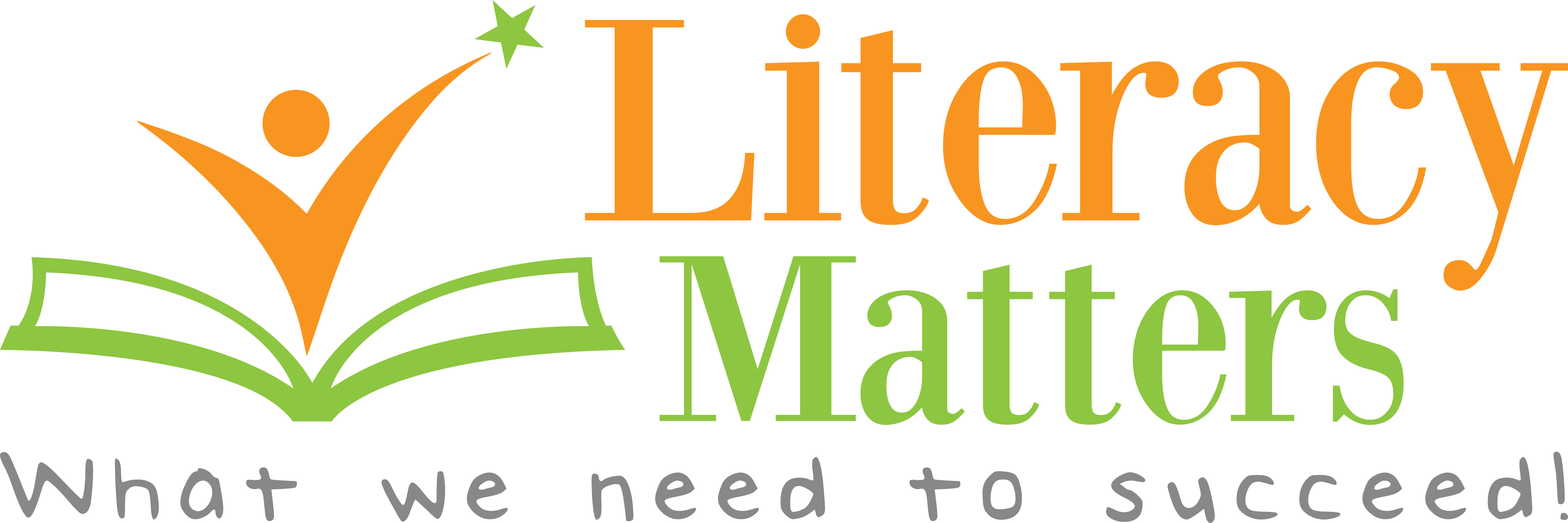Remote Tutoring Requirements
Computer/Internet Requirements:
Operating System – Windows 7 or later / Mac OSX Snow Leopard (10.6.8) or later
Processor – 2Ghz minimum
RAM – 4 GB minimum
Internet Speed – 2 mbps upload and download (wired, Ethernet, connection highly recommended)
Microphone, Speakers, and webcam (internal or external)
A regular laptop or desktop computer is needed. iPads or other tablets are not suitable for online tutoring. Google Chromebooks are also not recommended, unless the video/screen-sharing app can be accessed and the other requirements supported.
Google Chrome Browser (recommended for video conferencing application)
Recommendations:
Touchscreen Computer
A mouse is better than a trackpad for manipulating tiles, drawing and other on-screen activities.
For wireless connections: A wired connection is strongly recommended. For wireless, internet providers recommend a minimum connection speed of 25 megabytes download and 5 megabytes upload. You can test your home internet speed at www.speedtest.net. If your connection is lower, make arrangements to increase your speed. If you must use wireless, the computer should be as close to the router as possible.
A headset (earphones and a microphone)
Have Questions?
I would love to hear from you! I am more than happy to discuss my services or set up an appointment for a consultation. Just click the button to send me a message.